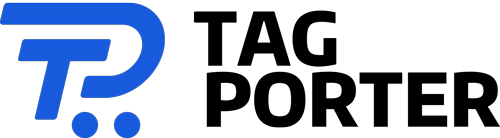Introducing Microsoft 365 Copilot - Your Ultimate Work Copilot

Estimated reading time: 3 minutes
As the world of technology continues to evolve, businesses need to keep up with the latest advancements to stay competitive. With the introduction of Microsoft 365 Copilot, businesses can now take advantage of an intelligent AI-powered system that is designed to help users work smarter and faster. In this article, we will explore Microsoft 365 Copilot in depth and how it can revolutionize the way businesses work.
What is Microsoft 365 Copilot?
Microsoft 365 Copilot is an AI-powered system that is integrated into the Microsoft 365 suite of applications. It is designed to work alongside users to help them complete tasks more efficiently and effectively. The system can be accessed through the Microsoft 365 apps, including Word, Excel, PowerPoint, Outlook, Teams, and more. It can also be accessed through an entirely new experience called Business Chat.
How does Microsoft 365 Copilot work?
Microsoft 365 Copilot uses AI to analyze data and provide insights to users in real-time. It can help users complete tasks, such as formatting documents, analyzing data, creating charts and graphs, and more. The system can also provide recommendations and suggestions to help users work more efficiently.
One of the most significant benefits of Microsoft 365 Copilot is its ability to learn from user behavior. The more a user interacts with the system, the more it can learn about their preferences and work habits. This allows the system to provide more accurate and personalized recommendations and suggestions.
Why Choose Microsoft 365 Copilot?
There are many reasons why businesses should consider using Microsoft 365 Copilot. One of the most significant benefits is its integration with the Microsoft 365 suite of applications. This means that users can access the system through the applications they are already familiar with, making it easy to use and implement.
Another significant benefit is its ability to learn from user behavior. This means that over time, the system can provide more accurate and personalized recommendations, helping users work more efficiently and effectively.
Microsoft 365 Copilot is also designed with security and privacy in mind. It automatically inherits all of the security, compliance, and privacy policies and processes of a company. This means that businesses can trust the system to protect their data and ensure compliance.
How to Get Started with Microsoft 365 Copilot?
Getting started with Microsoft 365 Copilot is easy. The system is integrated into the Microsoft 365 suite of applications, so users can access it through the applications they are already familiar with. Users can also access the system through Business Chat, an entirely new experience that allows users to interact with the system in a conversational manner.
To get started, businesses should first ensure that they have Microsoft 365 subscriptions. They should then enable Microsoft 365 Copilot through their Microsoft 365 account. Once enabled, users can start using the system through the Microsoft 365 applications or through Business Chat.
Conclusion
Microsoft 365 Copilot is an AI-powered system that is designed to help users work smarter and faster. It is integrated into the Microsoft 365 suite of applications and can be accessed through Business Chat. The system uses AI to analyze data and provide recommendations and suggestions to help users work more efficiently and effectively. It is designed with security and privacy in mind and can automatically inherit all of a company's security, compliance, and privacy policies and processes.